Device Configuration and Management Certification
Description
Device
Configuration and Management Certification
Candidates for this exam will demonstrate foundational skills in,
and a basic knowledge of, Windows devices and mobility.
Curriculum
You will get this
material for certification later and access to GMetrix and LearnKey
1.Windows
Installation and Configuration
·
Install Windows using the
default settings
·
Configure user account options
·
Configure desktop settings
·
Manage accessibility settings
·
Manage updates
2.Application
and Peripheral Management
·
Manage applications and Windows
features
·
Compare and contrast
capabilities of peripheral connection types
3.Data Access
and Management
·
Describe cloud services
·
Describe and configure file
sharing and permissions
·
Manage backup and restore
·
Describe data access and
retention policies
4.Device
Security
·
Describe network firewall
settings
·
Describe user authentication
·
Given an attack type, describe
mitigation methods
·
Manage User Account Control
(UAC) settings
·
Manage mobile device security
5.Troubleshooting
·
Perform troubleshooting
tasks
·
Troubleshoot operating system
and application issues
·
Troubleshoot device issues
·
Troubleshoot device connections
to networks and domains
·
Troubleshoot peripheral device
connections
Steps
Certification Certiport
1. Learn with Instructor and LearnKey for
1 Day
2. Practice with CertPREP for 7 Day
3. Final exam 1 hour in the computer
laboratory
For more
details, download the syllabus
DOWNLOAD HERE

Offered by CERTIPORT
Authorized Partner
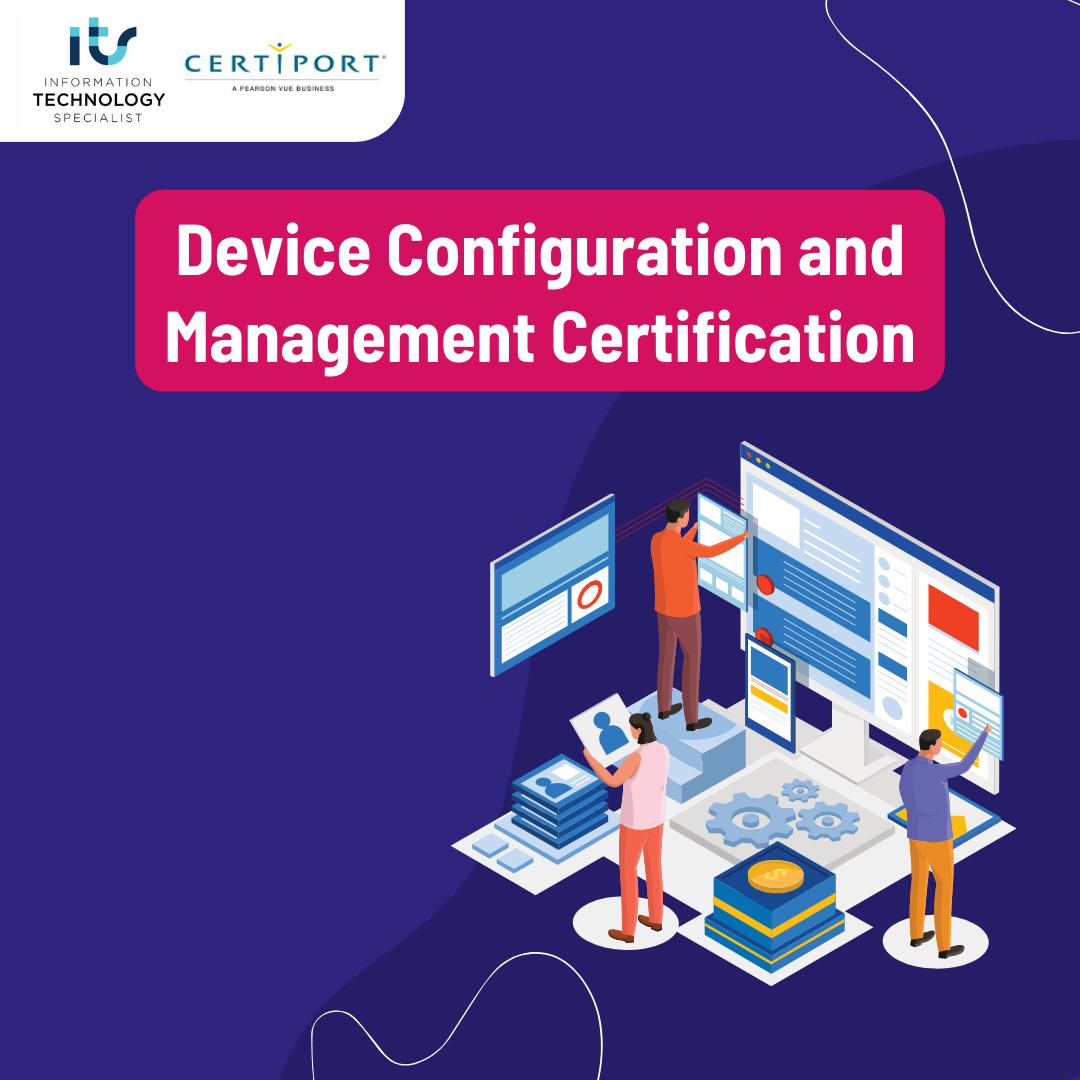
- Due: 31 Dec 2026
- Type: Test
- Category: IT Specialist
