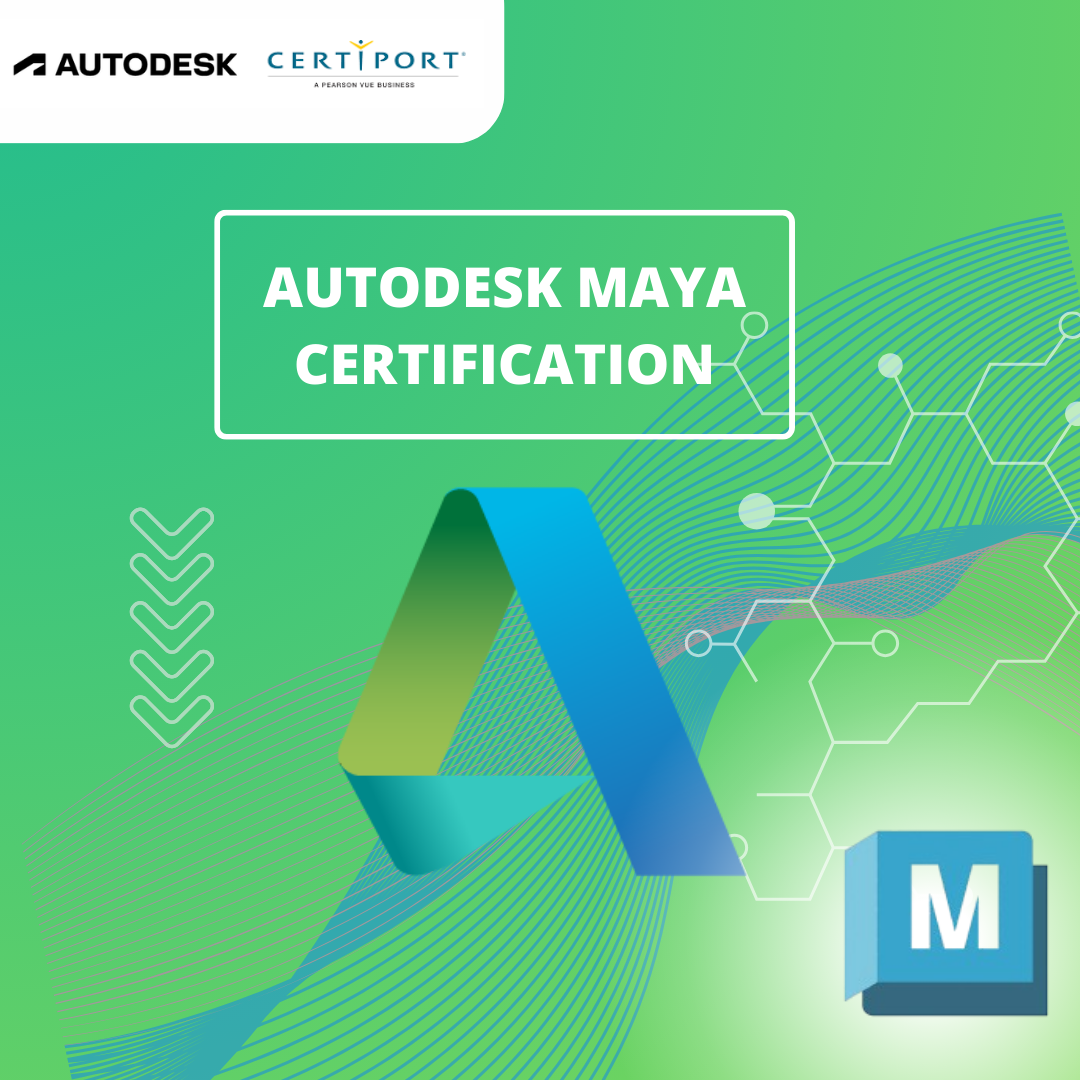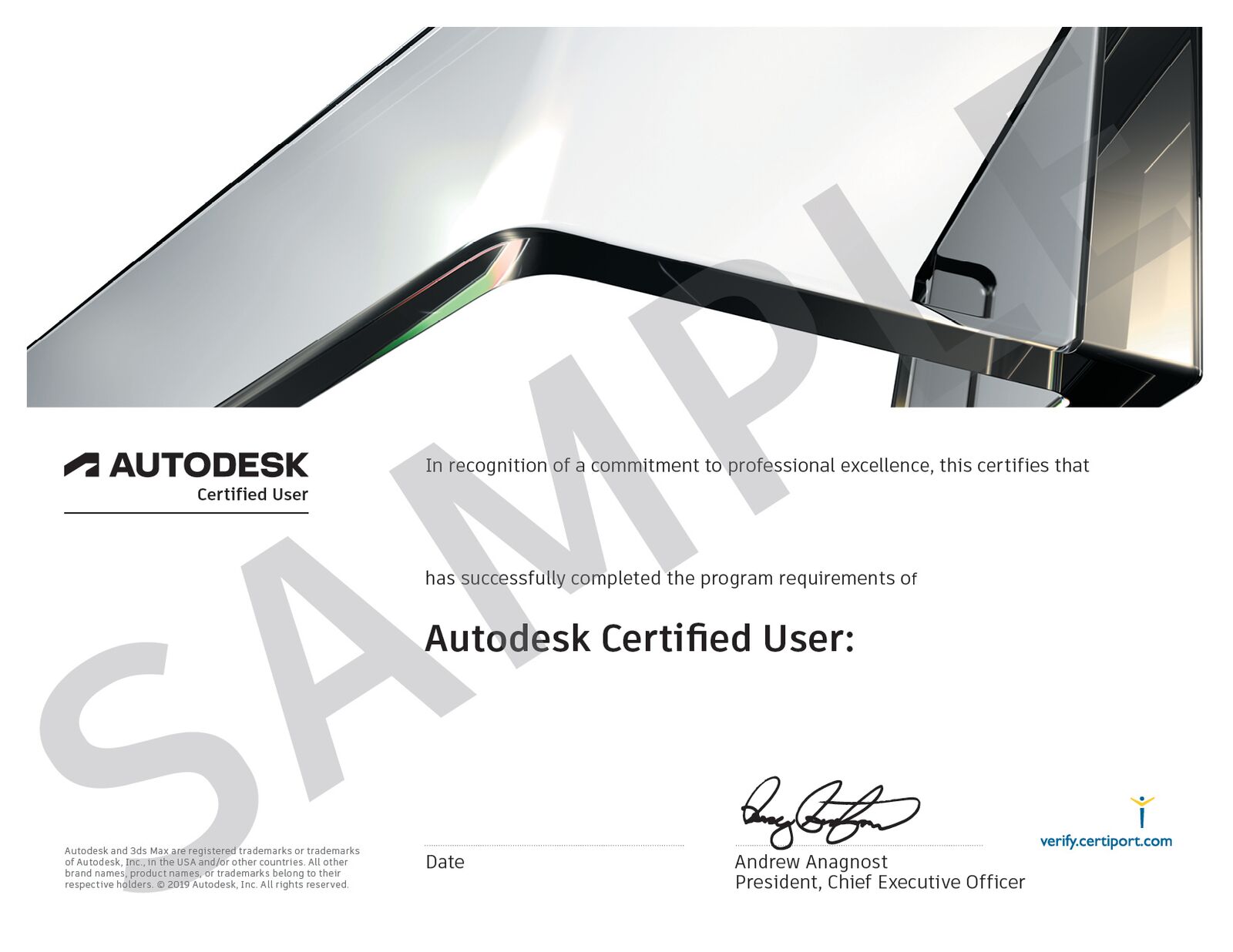Autodesk Maya
Certification
The Autodesk Certified User certification in Maya demonstrates and
validates the 3-D animation skills needed for success. Autodesk certifications
are among the most requested skills in online job postings. Your digital badge
makes it easy for you to validate abilities with potential employers on social
media sites such as LinkedIn, Facebook and Twitter, as well as email and online
portfolios. The Autodesk Certified User (ACU) certification is an
industry-recognized credential that can effectively start students’ careers as
designers, engineers, and makers. It enhances students' higher ed applications
and resumes by providing the evidence of competency and proficiency. The
certification is an excellent way for students with about 150 hours of
real-world Autodesk software experience to validate their software skills.
Curriculum
Materials for
certification, access to GMetrix and LearnKey
1.Scene
Management
·
Set up a project
·
Setup the scene preferences
·
Manage scene objects
·
Modify Pivots
·
Modify attributes on one or
more objects
·
Change viewport display
2.Modeling
·
Create and modify a polygon
primitive
·
Edit polygon surfaces
·
Use image planes
·
Modeling tool kit
3.Texture
Coordinates
·
Assign UVs to a mesh
·
Use the UV Editor
4.Materials /
Shading
·
Work with a material
·
Modify material attributes
5.Rigging
·
Utilize the Skeleton tools
·
Use the Skin tools
·
Apply constraints
6.Cameras
·
Work with cameras
·
Modify camera attribute names
or values
·
Display Film Gate, Resolution
Gate, and other view guides
7.Animation
·
Use the Time Slider and set
Animation preferences
·
Demonstrate how to animate an
object along a path
·
Edit animation tangents using
the Graph Editor
8.Lighting
·
Work with lights
·
Work with shadow types
9.Rendering
·
Differentiate the built-in
renderers
·
Configure render settings
Steps
Certification Certiport
1. Learn with Instructor and LearnKey for
1 Day
2. Practice with CertPREP for 7 Day
3. Final exam 1 hour in the computer
laboratory
For more details, download the syllabus
DOWNLOAD HERE
Related Program

Autodesk AutoCAD Certification
-
Rp. 1.390.000Rp. 600.000
Test

Autodesk Inventor Certification
-
Rp. 1.390.000Rp. 600.000
Test

Autodesk Fusion 360 Certification
-
Rp. 1.390.000Rp. 600.000
Test

Autodesk Revit Certification
-
Rp. 1.390.000Rp. 600.000
Test