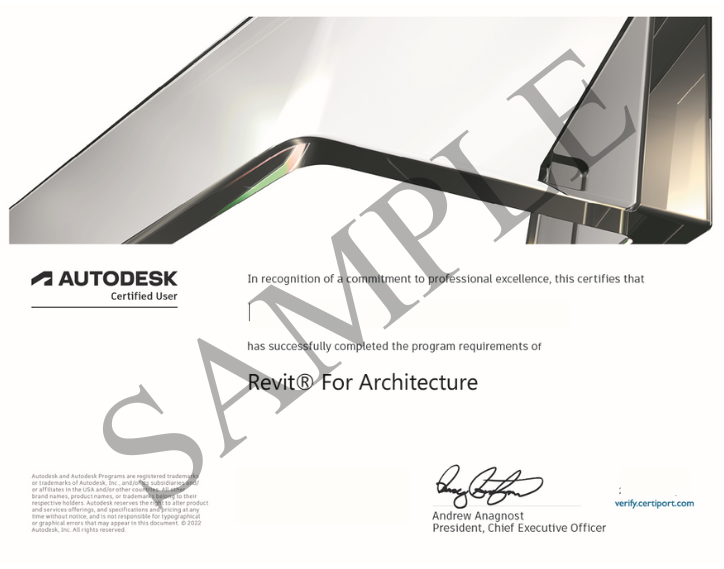Autodesk Revit
Certification
The Autodesk Certified User certification in Revit demonstrates
entry-level knowledge using building information software for careers in
architecture, interior design, and construction management. Autodesk
certifications are among the most requested skills in online job postings. Your
digital badge makes it easy for you to validate abilities with potential
employers on social media sites such as LinkedIn, Facebook and Twitter, as well
as email and online portfolios. The Autodesk Certified User (ACU) certification
is an industry-recognized credential that can effectively start students’
careers as designers, engineers, and makers. It enhances students' higher ed
applications and resumes by providing the evidence of competency and
proficiency. The certification is an excellent way for students with about 150
hours of real-world Autodesk software experience to validate their software
skills.
Curriculum
Materials for
certification, access to GMetrix and LearnKey
1.Modeling
·
Work with walls
·
Add doors, windows, and
openings
·
Add and edit floors, ceilings,
and roofs
·
Place a component
·
Work with grids and columns
·
Work with stairs, ramps, and
railings
·
Place rooms
·
Use modify tools
2.Display
·
Use levels to define then
height or story within a building
·
Create and modify views
·
Control view display
·
Configure family types
3.Documentation
·
Create and modify text
·
Add tags
·
Use dimensions
·
Create and use schedules
·
Add 2D annotation detail
elements to views
·
Create and arrange sheet
composition
Steps
Certification Certiport
1. Learn with
Instructor and LearnKey for 1 Day
2. Practice with
CertPREP for 7 Day
3. Final exam 1
hour in the computer laboratory
For more
details, download the syllabus
DOWNLOAD HERE
Related Program

Autodesk AutoCAD Certification
-
Rp. 1.390.000Rp. 600.000
Test

Autodesk Inventor Certification
-
Rp. 1.390.000Rp. 600.000
Test

Autodesk Fusion 360 Certification
-
Rp. 1.390.000Rp. 600.000
Test
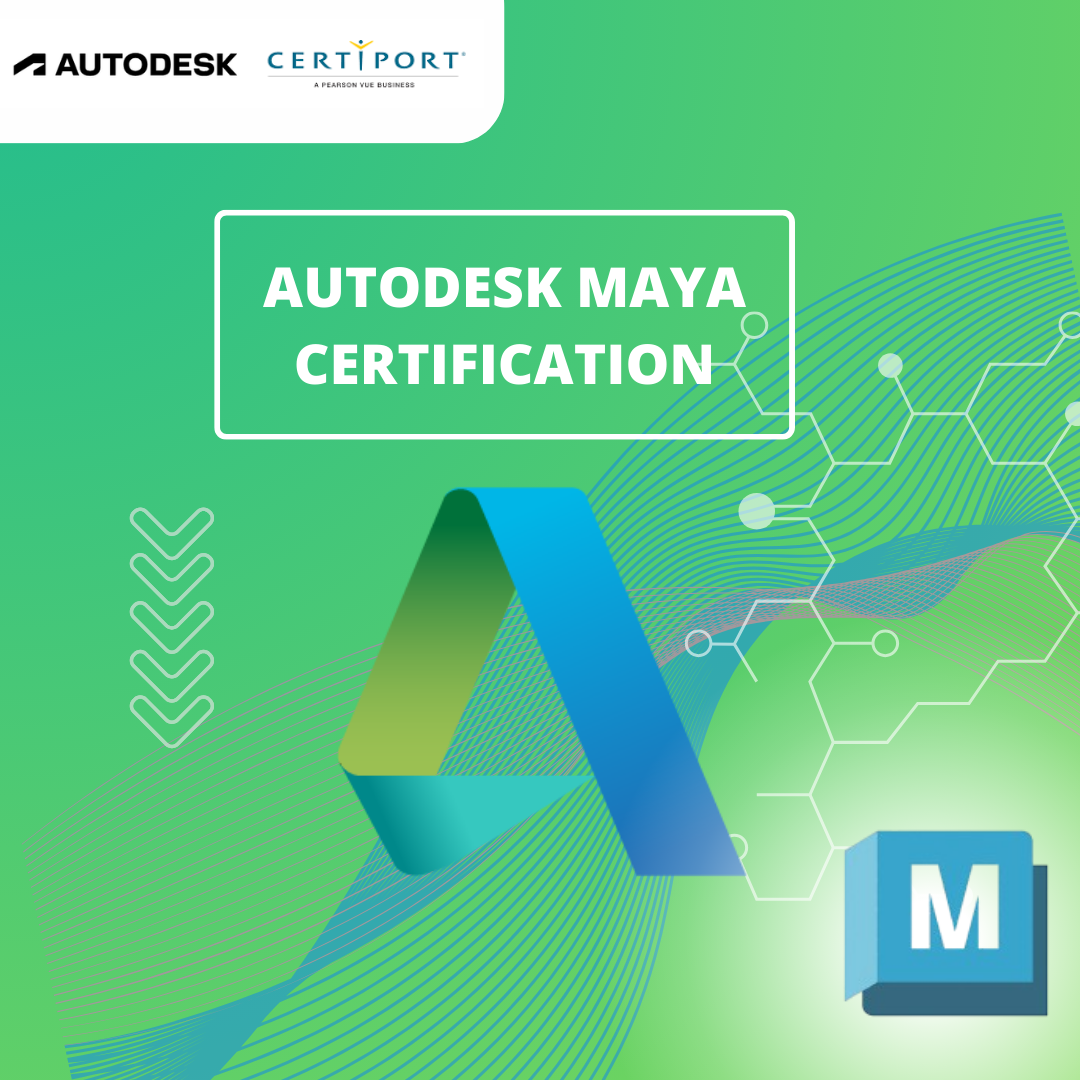
Autodesk Maya Certification
-
Rp. 1.390.000Rp. 600.000
Test